Power App for Client Matter Tracking on Microsoft Office 365 SharePoint
Managing legal matters requires precise organisation and collaboration across multiple documents, emails, and teams. For those seeking a streamlined solution, our custom Power App—designed to work within Microsoft Office 365 SharePoint—offers a robust platform to track legal matters efficiently. Here's how this app works and its key features.
Overview of the Client Matters Power App
The Client Matters Power App integrates seamlessly with Microsoft Office 365 SharePoint and is tailored specifically for legal professionals and agencies. The application allows you to manage and track legal files, emails, tasks, and team assignments all in one place. Here are some of the core functions:
-
Matter Management
The main dashboard provides a clear view of different legal matters. You can create new matters for individual clients or cases and store key matter details in the one central location. Relevant information, such as notes, tasks, emails, and files, is organised under each project, making it easier to comprehensively manage cases.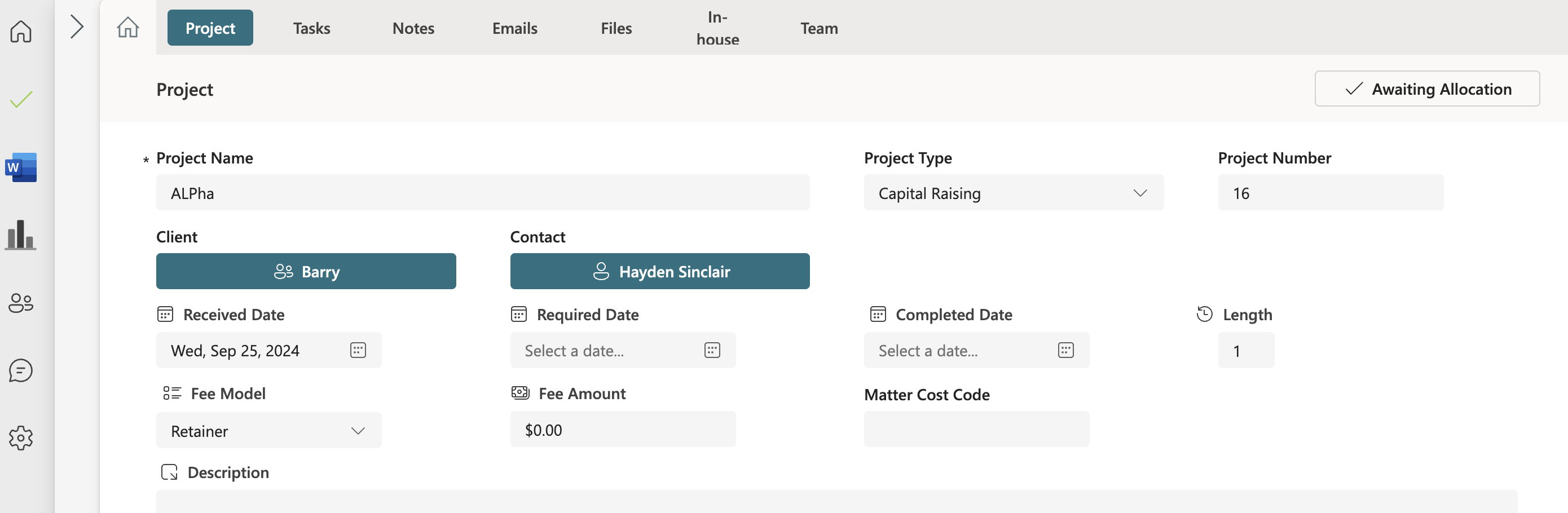
-
Task Management
You can assign tasks to different members of your team within the app. The task management feature allows you to monitor the progress of each task, ensuring that deadlines are met and responsibilities are clear. Tasks can be easily categorised, assigned a status, and tracked to completion.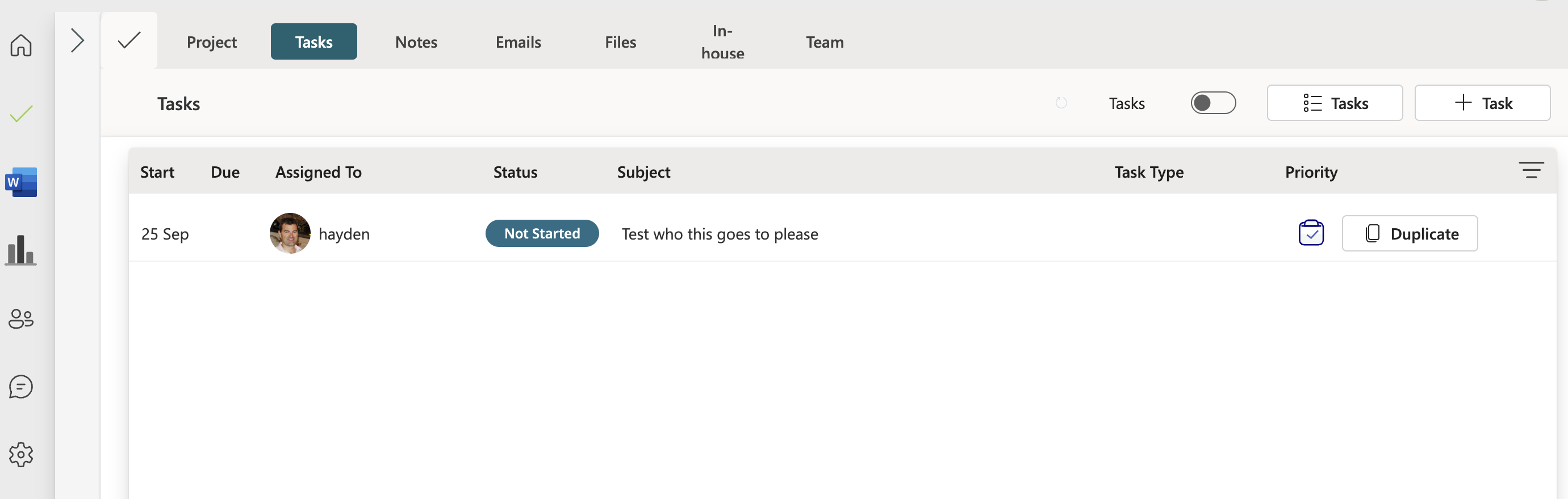
-
Notes and Emails Integration
Keeping track of notes and emails is critical in legal cases. This app integrates your email inbox directly into the platform, allowing you to track communication related to each legal matter. You can also store case-related notes and have them accessible in the same location as the rest of the case files.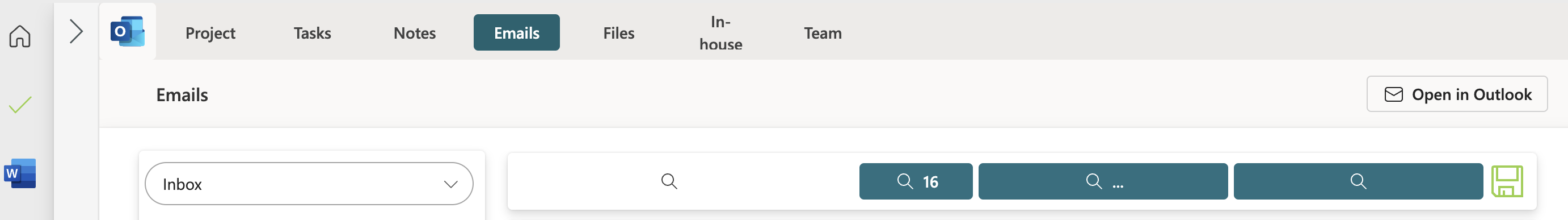
-
File Management
File management is simplified, enabling you to upload and store documents related to each case. All important files are categorised under each project, ensuring that they are easy to find when needed. This centralised system eliminates the need for multiple document management tools and keeps everything in one place.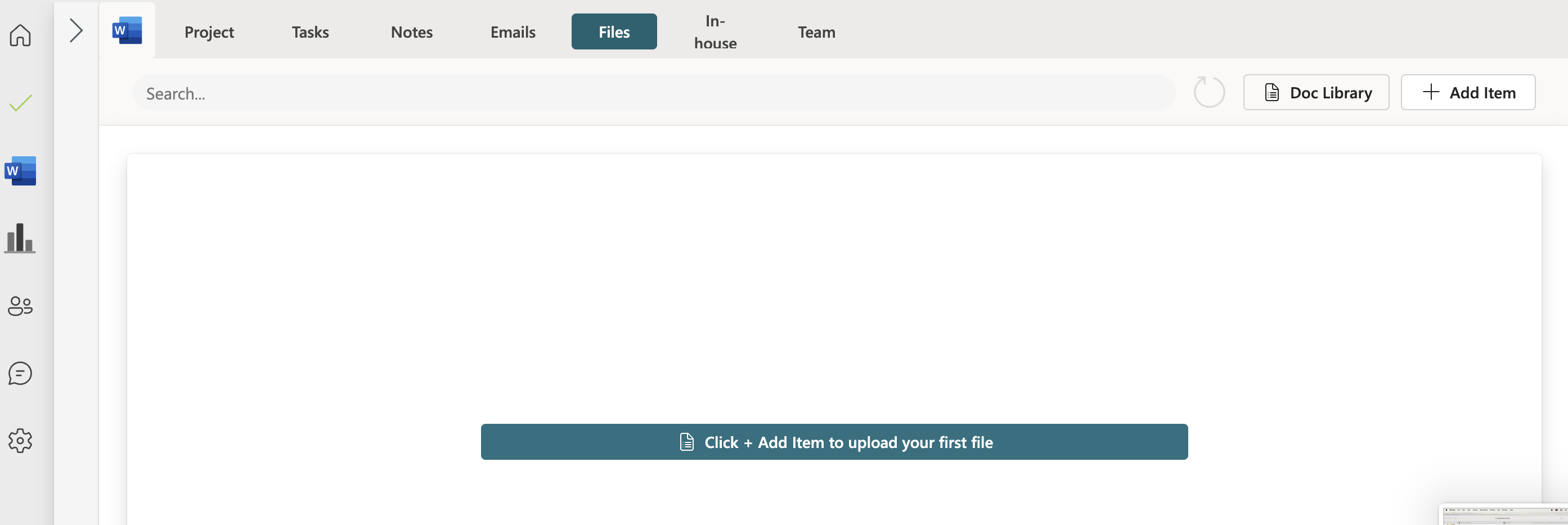
-
Team Collaboration
Collaboration is a key part of legal work, and this app makes it easy to assign roles and responsibilities to team members. You can also monitor progress across different departments, whether working in-house or with external teams. The app’s collaboration tools ensure that everyone involved in a matter has the information they need to keep things moving forward.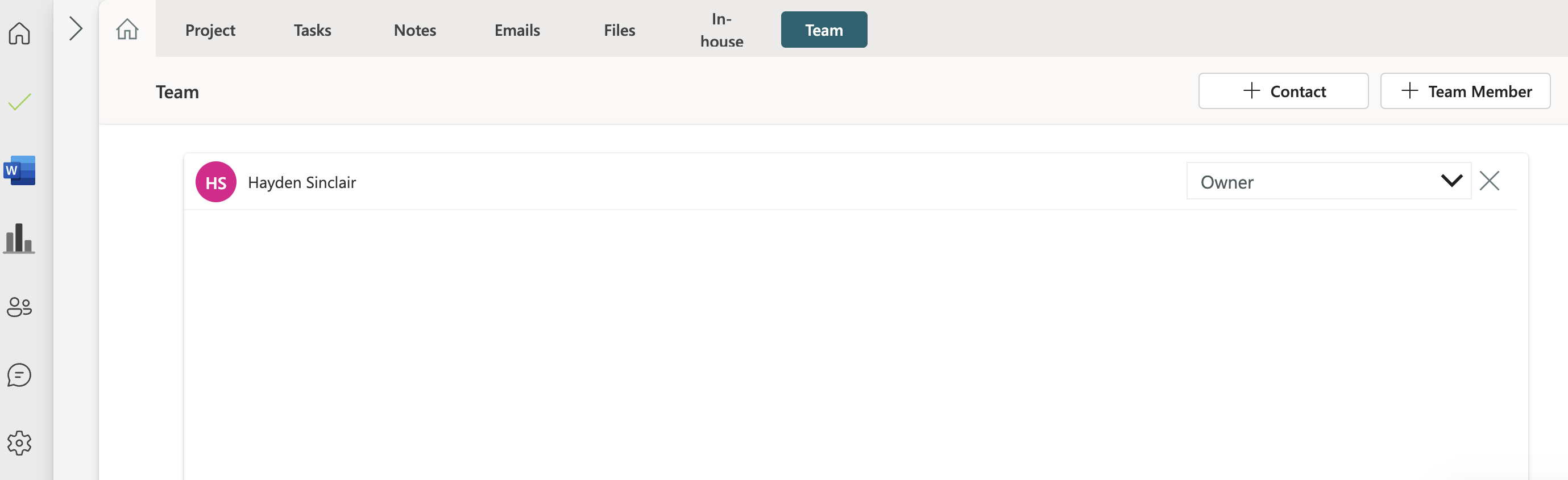
Key Benefits
- Centralised Client Matter Management: Instead of toggling between multiple applications and platforms, you can manage everything related to a case in one app.
- Task Assignment and Tracking: Stay on top of deadlines and ensure team members are held accountable for their responsibilities.
- Email and File Integration: Keep communications and documents organized, reducing the chance of missed information or lost files.
- Seamless Collaboration: Manage both in-house and external teams from within the platform, ensuring everyone is aligned on case progress.
- Reporting: All reporting can be done through Power BI
How It Works
Upon entering the Power App, users are presented with the option to select a project. Each project encompasses tabs that allow you to navigate through:
- Tasks: Assign, monitor, and update tasks based on priority and status.
- Notes: Store and refer back to important case notes.
- Emails: View and manage all communication related to a case, with an inbox directly linked to your Outlook account.
- Files: Upload and store documents in a well-organized library.
- Team: Coordinate and collaborate with team members to ensure all facets of a case are covered.
The Client Matters Power App, developed on the Microsoft Office 365 SharePoint platform, brings all the tools required for managing legal cases into one cohesive application. It streamlines workflow by consolidating tasks, emails, files, and team management, which are crucial for efficient case management.
Whether you’re managing complex legal matters or just need a simpler way to track case-related communications and files, the Client Matters Power App offers a tailored solution for legal teams of all sizes.