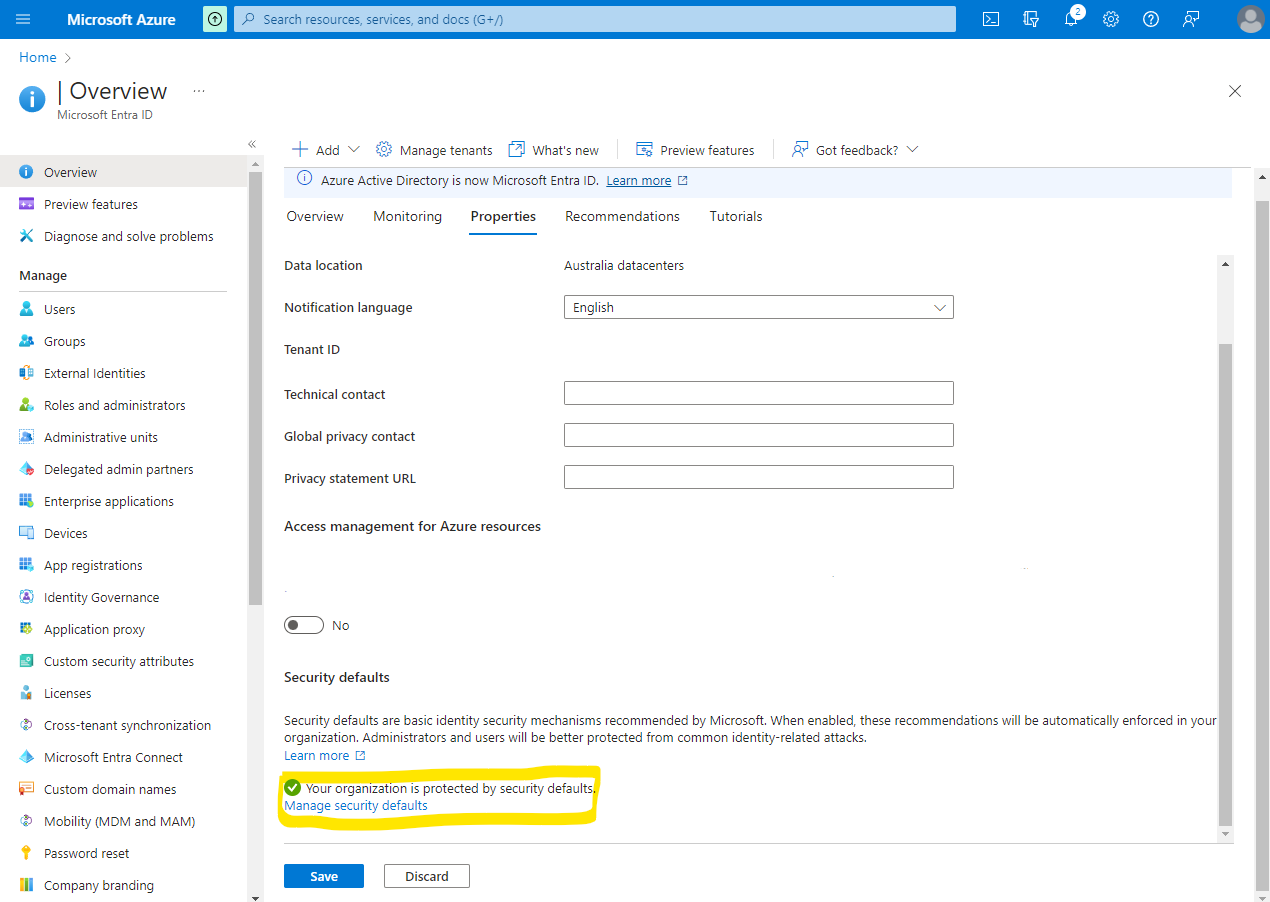Disabling Multi-Factor Authentication (MFA) in Microsoft 365
We strongly advise against disabling MFA for your organisation in Microsoft 365. Instead, address user concerns or executive complaints through targeted training.
However, exceptions may apply for trial, development or training purposes. If necessary, follow Microsoft's guidelines to disable MFA for your Office 365 tenant or organisation.
If you want to turn off MFA off for your organisation follow these steps.
When you are logged in as a global admin, go to the Azure Portal https://portal.azure.com and choose Microsoft Entra ID.

Now choose Properties and Manage Security Defaults.